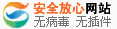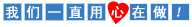网页中图片自动缩小,点击放大(以防页面被撑大)的方法
飞速资源网| http://www.ff70.com |网页设计|人气:573次| 06-11
我们在开发动态网站的时候,一般都会在后台让用户添加文章,在添加文章的过程中难免用户会添加一些大的图片,这样,在前台显示的时候图片就会把页面撑的很大,很难看,今天就教大家利用JavaScript函数来实现网页中图片自动缩小,点击图片放大的方法。
1、将以下js代码保存到你的网页文件夹中,这里假设文件名为htmer_img.js
function ResizeImage(objImage,maxWidth){try{
if(maxWidth>0){
if(objImage.width>maxWidth){
objImage.width=maxWidth;
if (window.attachEvent)
{objImage.attachEvent('onclick', function(){try{window.open(objImage.src);}catch(e){window.open(objImage.src);}});
objImage.attachEvent('onmouseover', function(){objImage.style.cursor='pointer';});
}
if (window.addEventListener)
{objImage.addEventListener('click', function(){try{window.open(objImage.src);}catch(e){window.open(objImage.src);}},false);
objImage.addEventListener('mouseover', function(){objImage.style.cursor='pointer';},false);
}
}
}
}catch(e){};
}
2、在前台显示页面中的<head>和</head>之间加入如下代码
<script language="JavaScript" src="htmer_img.js" type="text/javascript"></script>3、在调用图片的地方加入onload属性,具体代码如下
<img onload="ResizeImage(this,500)" src=http://www.ff70.com/article/"1.jpg" alt="" />如果觉得《网页中图片自动缩小,点击放大(以防页面被撑大)的方法》网页设计,网页设计教程,网页设计知识不错,可以推荐给好友哦。
本文Tags: 电脑教学 - 网页设计,网页设计教程,网页设计知识,
 相关 网页设计文章
相关 网页设计文章 您现在的位置:
您现在的位置:  分类导航
分类导航