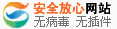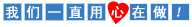Media Player Classic 播放RMVB没速度
飞速资源网| http://www.ff70.com |软件技巧|人气:122次| 10-12
适用范围:
Media Player Classic
状况说明:
Media Player Classic 播放RMVB,经常是播放了却没有速度。
原因分析:
这是由于Media Player Classic没有正确的设置64AD回放模式造成的。
解决办法:
步骤1:打开“选项”窗口,选择左侧导航菜单“播放器”→“格式”。
步骤2:将“Real 媒体文件”的回放模式由“RealMedia”改为“DirectShow”(图4-2)。
图4-2 设置RMVB播放模式
如果觉得《Media Player Classic 播放RMVB没速度》软件技巧,办公软件技巧,软件测试面试技巧,办公软件使用技巧不错,可以推荐给好友哦。
本文Tags: 电脑教学 - 软件技巧,办公软件技巧,软件测试面试技巧,办公软件使用技巧,
 相关 软件技巧文章
相关 软件技巧文章- ·上一篇:播放的视频上下颠倒
- › CyberLink Media Suite 9注册机
- › 怎样让Windows Media Player自动识别VCD文件并播放VCD
- › 给Media Player添加同步歌词
- › 如何用Windows Media Player刻录音乐CD
- › 如何用Windows Media Player为歌曲添加歌词
- › 如何在Windows Media Player中快速建立播放列表
 中查找"Media Player Classic 播放RMVB没速度"更多相关内容
中查找"Media Player Classic 播放RMVB没速度"更多相关内容 中查找"Media Player Classic 播放RMVB没速度"更多相关内容
中查找"Media Player Classic 播放RMVB没速度"更多相关内容- 在soso中搜索相关文章:Media Player Classic 播放RMVB没速度
- 在搜狗中搜索相关文章:Media Player Classic 播放RMVB没速度
 您现在的位置:
您现在的位置:  分类导航
分类导航